Burning MP3s for the MazdaSpeed Protege is a new and fun adventure. Because MP3 files are so compact, you can put a ton of music on one CD. While burning CDs for the car, however, I found that I wanted to burn whole albums in their correct order. With the software that's available, this still is not an easy task.
The best way I found to do this is by adding numbers (starting with 01) to the front of each album and track. The program that was the easiest for me was Roxio. Using Roxio Classic, I numbered the albums and tracks and burned my CD. Time consuming, but worth it. The albums and tracks are burned in the exact order that you specify.
Once in the car, the Kenwood system performs perfectly. All the songs are played in order and the numbers do not show up on the scrolling text (I assume it's displaying the file description and not the file name). You can cycle through albums using the AM/FM keys and select tracks using the arrow keys. Listening to MP3s in the car makes me want to drive around all day!
The best way I found to do this is by adding numbers (starting with 01) to the front of each album and track. The program that was the easiest for me was Roxio. Using Roxio Classic, I numbered the albums and tracks and burned my CD. Time consuming, but worth it. The albums and tracks are burned in the exact order that you specify.
Once in the car, the Kenwood system performs perfectly. All the songs are played in order and the numbers do not show up on the scrolling text (I assume it's displaying the file description and not the file name). You can cycle through albums using the AM/FM keys and select tracks using the arrow keys. Listening to MP3s in the car makes me want to drive around all day!
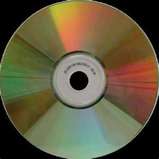
 RSS Feed
RSS Feed